
At Ninox, we strive to empower our users to build business applications and automate back-office workflows without writing a single line of code.
Taking another step into this direction, we are thrilled to announce the new Ninox 3.3.0, which comes with added features to give you more flexibility in configuring your dashboards, creating auto-updating lists, new ways to display table references, and much more.
Check out what we have been up to:
· Dynamic choice fields
· New display methods for Table References
· Improved traceability for Formula errors
· Binding records to session memory
· Advanced number formats
· urlOf() – New function in nx scripting
· Bug fixes
Dynamic choice fields
Have you been using the choice fields in your forms to select values from a list? Do you feel frequently updating the list has so far been a somewhat tedious task?
Well, with the new Dynamic single and multiple-choice fields, you can now create fully dynamic lists with the flexibility to decide the list items, update parameters, display values, and display color.
How it works?
To use the feature, simply drag the ‘Choice (dynamic)’ or ‘Multiple Choice (dynamic)’ field into your table, add the selection criteria to the ‘Dynamic choice’ function, determine values to be displayed in ‘Dynamic value name’, and you are good to go.
Note: You can also choose to display the list as:
• Combo box
• Radio button
• Switch

Tip: Also, if you are looking to make your list a bit more stylish and easier to scan, no worries, you can also apply coloring, and add icons to the list by using the ‘Dynamic value color’ and ‘Dynamic value icon’ options in field editor.
New display methods for Table references
As a Ninox user, you already know the importance of table references in building and operating a functioning database to accomplish your tasks. So, the way linked tables are displayed in your forms also becomes important in determining how easily you are able to operate on the linked data based on your used case.
Keeping that in mind, we have now equipped the table references with more display methods so that you can choose the one that best fits your needs. You can now choose to display them as:
• Popup
• Combo Box
• Switch
• Radio Buttons
• Embedded
How it works
To use the options, just open a reference field in edit mode and select your preferred display method in ‘Show as’ option.

Tip: If you would like to show the linked reference as specific column values of the linked record, use the ‘Edit Columns…’ option and drag the columns whose value you would like to be shown.
Example: For instance, if you have linked tables called ‘Customers’ and you would like the table reference to be shown as first and last name of the customer, open the reference field in edit mode, click on ‘Edit Columns…’ and drag ‘First Name’ and ‘Last Name’ columns to ‘Visible columns’.

Improved traceability of Formula errors
We know it could be challenging to fix a broken formula, especially when you don’t know the exact location of the problem, and it could easily become frustrating if you are working on a large database and have many tables to scan through.
To ease our lives in this context, we have enhanced traceability of formula errors and equipped Ninox to help you pinpoint the problematic tables and thus the broken formulas.

How it works
From now on, the small red warning icon next to the table names will act as an indicator of problems with formulas within the table, so that instead of scrolling through the tables to identify the problem, you can simply navigate to the tables with the warning and fix the issues.
Binding records to session memory
Apart from the default binding to record in server, Ninox fields can now be bound to a global variable in memory or per record in your session memory, particularly helping you with hiding or showing additional data using Yes/No fields.
Example: For instance, while working with dashboards if want to hide some UI components without disturbing everyone’s screen, Yes/No fields can now come very handy.
• just bind the field to ‘Global variable in memory (Browser)’, if you wish to hide it just for yourself.
• If to ‘Per record in memory (Browser)’ if you wish to show/hide based on per record value.
This gives you great flexibility in configuring dashboards to fit your personal needs.

Advanced number formats
With new advanced support for number formats, you now have more freedom to apply custom formats to your numbers. The number field now comes with options to explicitly pick decimal and group separators, allowing you to express numbers in your desired format.

urlOf() – New function in nx scripting
Now you can create URL links for your table views, specific tabs in the views, and individual record by simply using the new urlOf function, giving you great flexibility in creating and sharing desired table information via URL links.
How it works?
The function can be used in the following ways. For instance:
• urlOf(this) – will generate a link for the current record
• urlOf(this, “<view name>”, “<tab name>”) – will generate a link for the specified tab in specified view of the current table
• urlOf(“<table name>”, “<view name>”) – will generate a link for the specified view in the specified table
While we were busy working on the new features, we did not forget about the sneaky bugs you encounter from time to time.
The new Ninox version also includes bug fixes
- The last week of December, which runs till January of the next year, has been added as week 53 of the current year, instead of week 1 of the next year
- Function fields with a script returning image field will now be editable in Print Layout Designer
- When conducting multiple searches for different table views, the option (‘X’) to clear out a search for any given view will not disappear upon cancelling the search for a different view
- It is now possible to directly open .ninox files on apple devices. Double-clicking the file will launch the Ninox app and load the database.
- From now on, protected data in cards view will only be visible to users eligible to do so based on the underlying script
- Calendar entries utilizing the “show as” function to display styled items will not disappear upon refresh
- It is now possible to conduct another search in the search bar, without first cancelling the previous search, by directly pasting the text into the search text box and hitting enter
- Clicking on a linked issue in the history now opens the linked record instead of closing the database
- You can now see thumbnails and previews of image and other attached files immediately after adding them
- Scrolling through values in a multiple-choice field will not select the value on the first touch while scrolling. You can now freely scroll and select desired values
- You can now copy contents of a field, whose value is returned by a function, by using Command+c
If you would like to learn more about this update, we’d like to welcome you to our release webinar on 25nd march at 3pm (CET) about it:
Sign up for free
Whether you are new to Ninox or we already know each other: We are here for you. So, we hope you enjoy this update as much as we do.



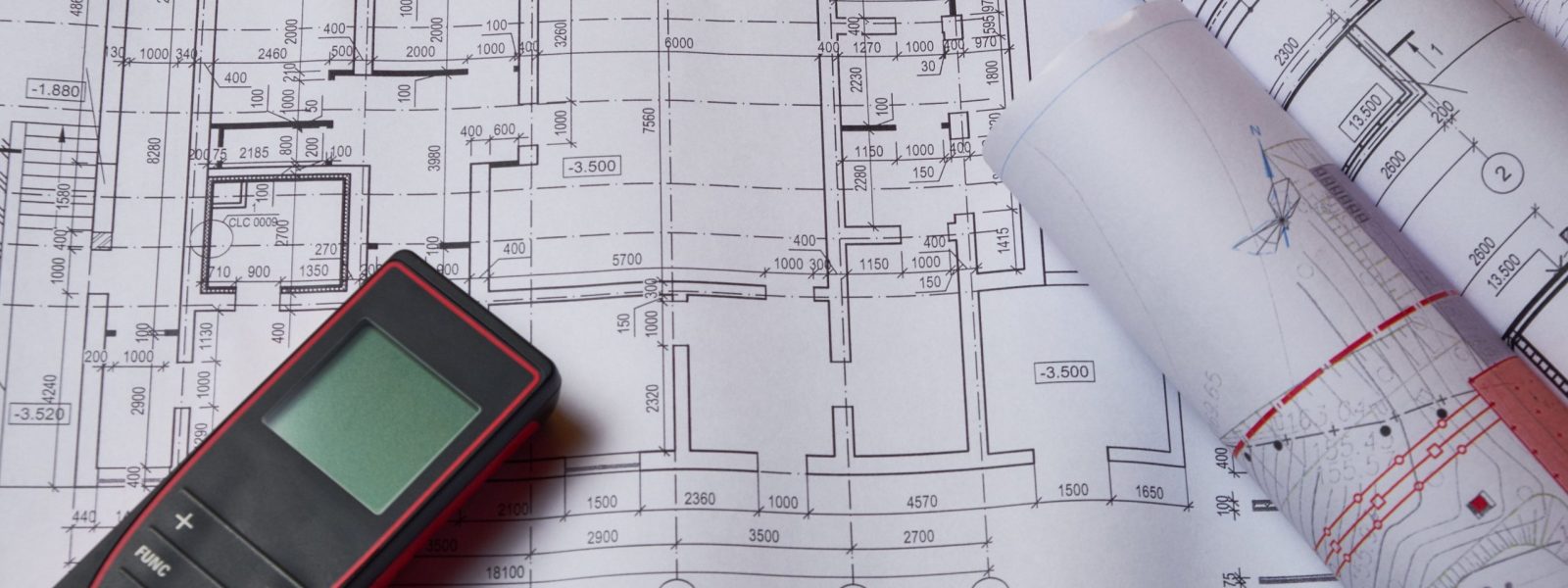 The Importance Of An Accurate GEA, NIA And GIA Report/>
The Importance Of An Accurate GEA, NIA And GIA Report/>